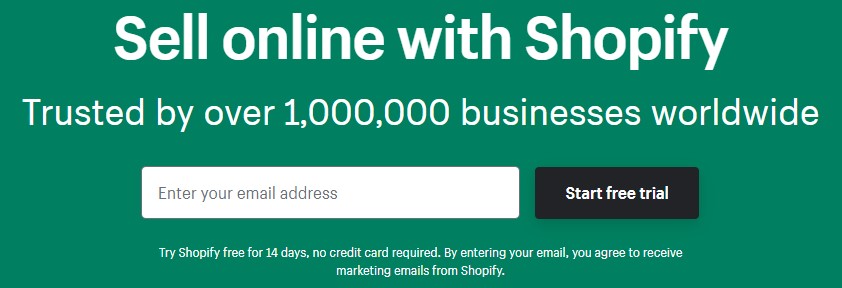How to change shopify store name?
Changing the name of your Shopify store is possible. In this article I will explain what the name of your Shopify store actually stands for and how to change it.
Change the store name to “.myshopify.com”.
At the risk of disappointing you, it is currently impossible to change this domain name. This name will be assigned to you during the creation of your Shopify account when you choose the name of your Shopify store. Each Shopify domain name is unique and is assigned for life from the moment it is chosen by the store creator.

However this is not a problem. Indeed, it is strongly advised not to have a store with “.myshopify.com” in the domain name. It will be possible for you to make some sales with such a domain name. However, on a long term vision it is clearly not viable.
If you have already launched yourself with a “.myshopify.com” domain name and you are making sales, please know that you have all my respect. However I invite you to invest in a domain name as soon as possible. This will allow you to see a clear increase in your conversion rate on your Shopify store.
Indeed, the ideal is to have your own domain name in order to create a much stronger brand image. Your brand will no longer be associated with “Shopify” even if it remains your CMS. Your visitors will be able to clearly recognize the identity of your store.
So, if you wish to change the store name to “.myshopify.com” I invite you to simply buy a domain name as I show you in the following article. If you want to know how to change your domain name I also explain it to you in the following article.
Change your domain name on Shopify.

Changing your domain name on Shopify is very simple. Just go to your dashboard. In the left-hand column, under the “online store” section you select “Domains” .
If you don’t have a domain name yet I invite you to buy one by clicking on the green button “Buy new Domain” . This section will allow you to purchase a domain name that matches your brand name or store name directly from Shopify.
If you already have an active domain name on your site, you will need to do the same. Once you have purchased your domain name, simply click on the “change primary domain” button and select the domain name you have purchased.
You should know that you are not obliged to buy your domain name on Shopify. This is the easiest way, but you can also find domain names on registrars such as Namecheap or GoDaddy.
For those who really want a new Shopify store name.
Changing the store name in the settings.

You can change the name of your Shopify store by going to your Shopify settings. This change will affect the name that your customers or prospects will see when communicating with your store.
For example, when sending emails or in the results on different search engines. Here is how to make this modification:
- Click on the “settings” wheel at the bottom left of your Shopify dashboard.
- Click on the ” General” icon.
- In the field “Shop name” , enter your store name that corresponds to your domain name.
Go back to a brand new Shopify store.
If you want to have a new Shopify store name at all costs it is also possible. But you will have to create a new store by clicking here.
You will then be able to take advantage of the 14-day trial period to create a new Shopify store. This will allow you to choose the name of your Shopify store and get the one you want.
The advantage of starting with a new Shopify store is that you will have already learned from your experience with your previous store(s). You’ll see that creating your Shop, if it’s a single product store, will take much less time than when you started.
Conclusion :
Whatever your choice at the end of this article, I hope that it will have been useful to you. Don’t hesitate to consult the other articles of my blog. You will discover new things about dropshipping with Shopify.
You can check this article where I show you how to create multiple Shopify Store.